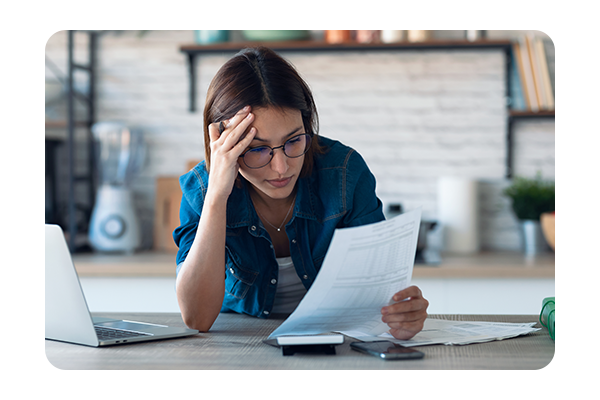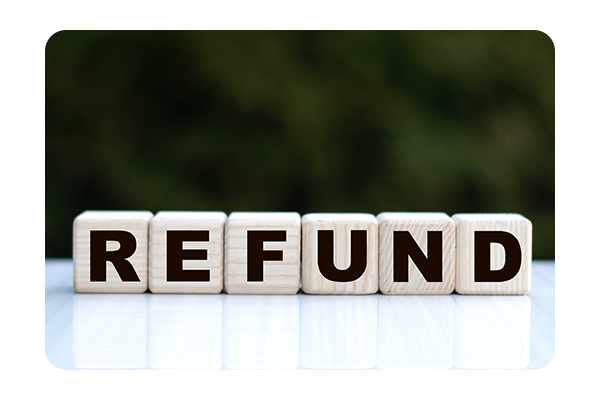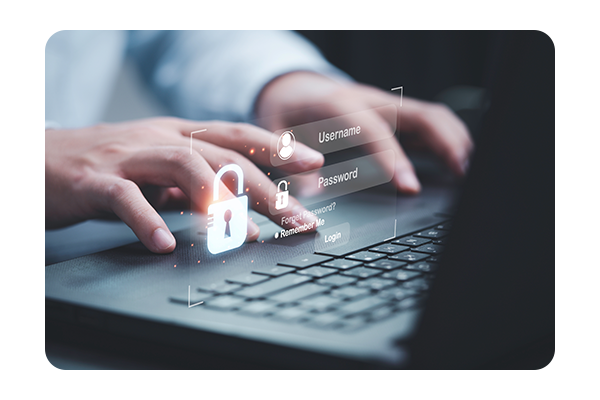Cybercrime is a very real and present problem with thousands of people falling victim every day. Scammers do everything they can to appear legitimate and often can be very convincing, so it's vitally important to learn about the different types of scams to protect you and your business.
We created this page because we're passionate about preventing cybercrime and keeping our customers safe. Please be aware that we are not professional consultants in the field of cybercrime/fraud. The information on this page is purely for awareness purposes only, therefore we cannot be held responsible for any cyber breaches or scams you may encounter.
Think you've been targeted?
If you think you've been a victim of a scam and it is connected to our business, email us immediately at internetsecurity@leisuretec.co.uk with details and attachments.
Our Cyber and Fraud Policy can be found in our Terms of Business.